How to create ShipStation authorization for API integration? – Today I am going to write about creating the Authorization for the API calls to Shipstation. We can Import, manage, and ship your E-commerce website’s orders with ShipStation. This software is designed to save the users time and money in E-commerce order processing like other software and services.
Shipstation has clearly mentioned in their API integration documents about creating the Authorization. But I would like to show this with the coding example to easily understand by looking at it. Let’s see how we want to proceed with.
want to log in to the ShipStation account and go to
Settings -> Account -> API Settings-> and get the API keys. You have API Key and API Secret there.
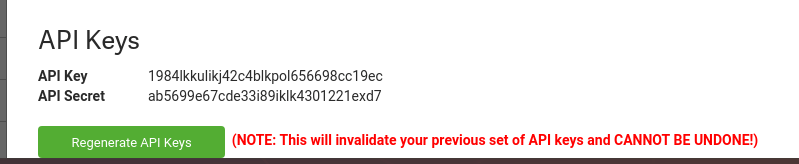
With the above sample key, you want to generate the Authorization like below.
|
1 2 3 4 5 |
$str = "API_KEY:API_SECRET"; $auth_key = base64_encode($str); // Add the word "Basic" in-front of the $auth_key like below. Authorization: Basic U2hpcFN0YXRpb246Um9ja3M= |
So with the actual code looks like below.
|
1 2 3 4 5 |
$str = "198lkkulikj42c4blkpol656698cc19ec:ab5699e67cde33i89ikik4301221exd7"; $auth_key = base64_encode($str); //In the script add the authorization like below. "Authorization: Basic " . $authKey, |
That’s all. This is pretty simple. But this direct look may help someone to save their time.
Share your thoughts with this article and SHARE 🙂 this with your friends too.
Reference – https://www.shipstation.com/docs/api/
Integrating your WooCommerce/Shopify site with an ERP or Accounting system like Sage, SAP,
IQ Retail, Xero or other can save you a lot of time when updating your product
stock, pricing or manually capturing orders on a
day to day basis. You can also set up a B2B trade store as well for your account-customers to log in and place orders
at their exclusive price.
Thanks for your reading and valuable comment 🙂 .