How to upload placeholder images for products in magento 2 ? – Product placeholder images are very useful when it comes to magento websites. Magento have it’s own place holder image in product listing. When we missed to upload a product image magento will show the placeholder image.
We can update our own placeholder images to our eCommerce web stores in magento. This is very often wee need to do whenever we develop a new magento website.Let’s see how we can upload the placeholder images via admin panel. This is a pretty easy task too. Create your unique placeholder image first.
Go to admin panel and select Stores ->Settings->Configuration->Catalog ->Product Image Placeholders.
Expand the Product Image Placeholders section and upload the images.
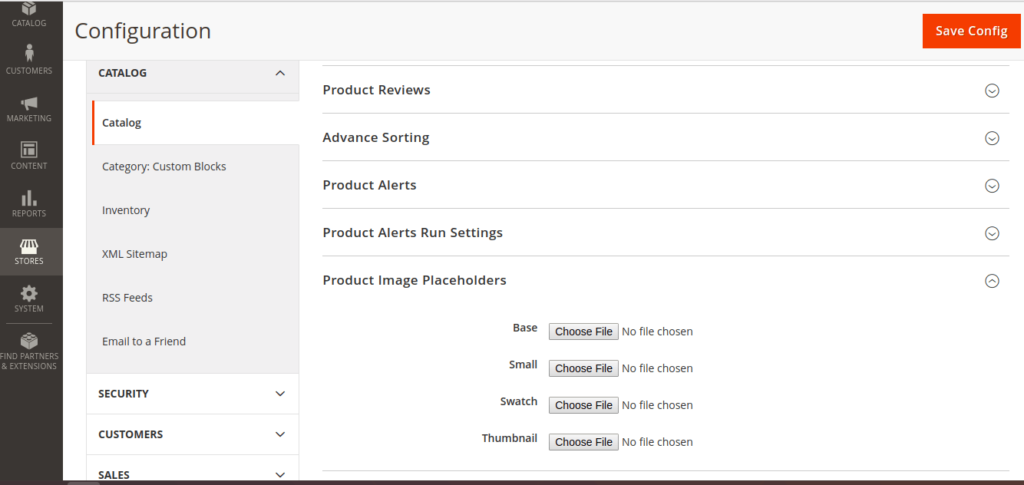
Complete the process by clicking the Save Config button.
You may interest to view how to get media url in magento 2.
1 thought on “How to upload placeholder images in magento 2 ?”
Comments are closed.