How to update favicon icon in magento 2 – favicon icon also a most common and unique identification for the website like logo. Every website favicon icon is updated with the most appropriate favicon. I will write today how to update favicon icon in magent0 2(2.1 +).
There are plenty of ways to create a favicon icon. I used to create it with Favicon & App Icon Generator. After created the icon. Follow these steps to update the magento 2 website favicon.
Login to the admin panel and directed to the below path.
Content -> Design ->Configuration and choose the appropriate themes.
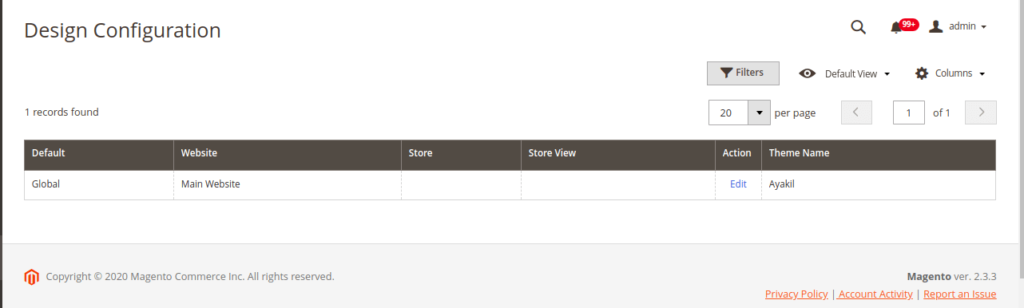
After that go to the HTML Head tag and upload the generated favicon icon and save the configuration.
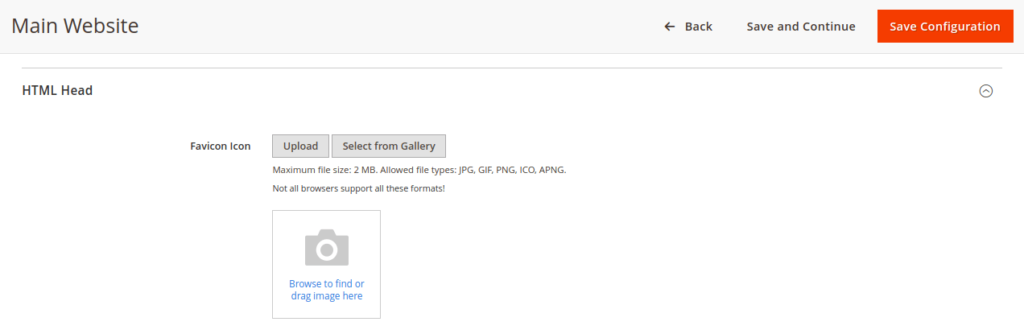
After refresh the cache you can see the favicon on the website. If you want to alter an existing favicon you can delete it and upload the new one.
You may interested to explore how to upload product placeholder image in magento 2.